If you have forgotten your password or want to amend your password, you can easily do this in two ways:
How to request a password reset if you have forgotten your password
- Head over to https://home.passle.net
- Select the Forgotten your password link from the login page on the Passle site
- You will be asked to provide your email address
- Passle will email you with a link to reset your password

How to change your password when you are logged in
- Select your avatar in the left-hand navigation panel to view your Edit profile page
- Go to the Account Management section in the right-hand menu
- Select Change password and enter your email address when prompted
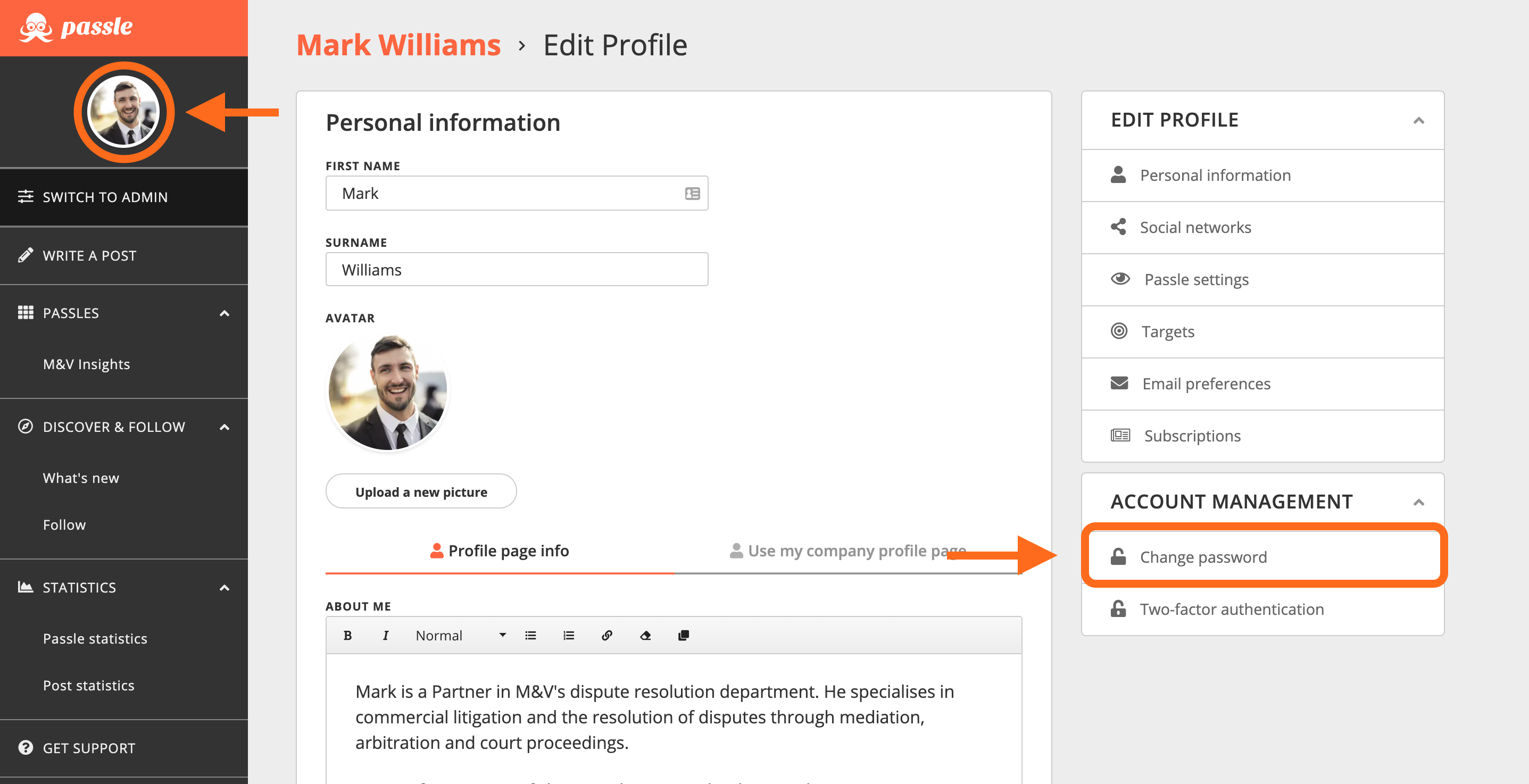




/Passle/6143787f400fb301c0a1d8ea/MediaLibrary/Images/55cdee7f3d94740a54ddf064/2022-02-16-19-34-37-401-620d51cdf636e90610ba247a.jpg)
/Passle/6143787f400fb301c0a1d8ea/MediaLibrary/Images/55cdee7f3d94740a54ddf064/2022-02-16-19-22-35-866-620d4efbf636e90610ba204f.png)
/Passle/6143787f400fb301c0a1d8ea/MediaLibrary/Images/55cdee7f3d94740a54ddf064/2022-02-16-19-28-04-036-620d5044f636e9148c3d6682.jpg)


