Finding good quality and relevant imagery for your content can become a costly or time consuming exercise if you do not know where to look.
Whilst you have a number of options available to you, it is important that you know which sources present you with access to redistribute their images for commercial purposes. In short, this means that you have the rights to use their photos on your company's website. More info on image rights can be found here: (How to Find Images for Your Blog That Won’t Get You Sued).
Using images effectively drives higher engagement online when your content is shared across the social networks and can also be used to support your post thesis.
Below are image tools I have used that I recommend for both ease of use & image quality.
Free to Use Images:
Pixabay - Over 1.6 million royalty free stock photos - no need to attribute. Passle has an integration with Pixabay's database so you can search their images as you are creating your post - see below:
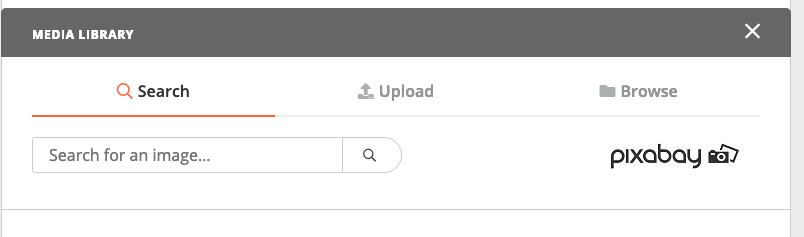
Unsplash – As with Pixabay, all images are licensed for commercial use and don’t need attribution. I find Unsplash particularly helpful when looking for more creative photography.
Google Search - Make sure when you search you filter by license type. Click 'Advanced Settings' when you search and select usage rights: free to use or share, even commercially.

Paying for Stock Images:
Using your own images:
Creating your own professional photography is a great way to add authenticity to your content. It does however require time, skill, and equipment.
Instead, it can be relevant to snap photography from your mobile. From a business-to-business perspective, this can work extremely well when at a networking event, or taking a photo of a keynote speaker.
When trying to present something online, or deliver a tutorial, screenshots can also be an effective medium. I find Skitch particularly easy to take a screenshot and then add things like arrows, boxes, or blur out sensitive information.






/Passle/6143787f400fb301c0a1d8ea/MediaLibrary/Images/55cdee7f3d94740a54ddf064/2022-02-16-19-34-37-401-620d51cdf636e90610ba247a.jpg)
/Passle/6143787f400fb301c0a1d8ea/MediaLibrary/Images/55cdee7f3d94740a54ddf064/2022-02-16-19-22-35-866-620d4efbf636e90610ba204f.png)
/Passle/6143787f400fb301c0a1d8ea/MediaLibrary/Images/55cdee7f3d94740a54ddf064/2022-02-16-19-28-04-036-620d5044f636e9148c3d6682.jpg)


